How technology can help you digitize all your DVDs to access and stream them easily anytime, on any device.
By Donna Peng, editor of Digiarty Software
Many people have a DVD collection, large-sized, modest-sized, or small-sized, but they may have not watched any of those discs for years. One reason is that streaming services thrive these years, the other might be that it’s too much work to find the target DVD and turn on the DVD player (maybe, some even don’t have a DVD player anymore). But there is a way around this. We can digitize DVDs so that we are able to store the digital copies on NAS and manage and access using Plex. Once that is done, you can store them on a hard drive, USB flash drive, the cloud, or anywhere else.
To convert a physical disc into a digital file, we can seek a DVD copying service near us or download a piece of DVD ripping software online to do the job by ourselves. The latter tends to be a better choice because it costs less and gives us more control and convenience. No technical skills are required to handle a DVD ripper. After launching the program, we just need to load the target DVD, choose the desired output format and hit a button to begin ripping. If you want to give that a try, I recommend WinX DVD Ripper Platinum.
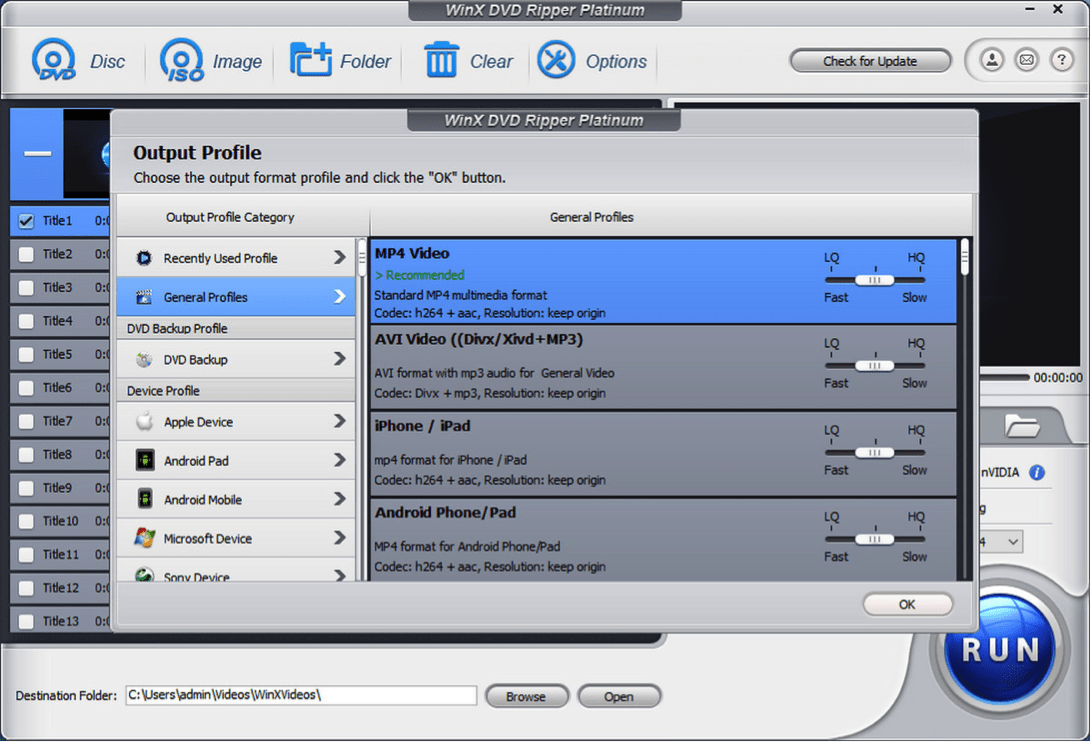
WinX DVD Ripper Platinum Features
WinX DVD Ripper Platinum is a mature product with over 70 million users since its debut in 2009. It can create rips from both your own home-made DVDs and commercial DVDs on Windows and Mac. It can make a 1:1 replica copy of your DVD and convert the main movie only into a space-friendly and watchable format for all of your devices.
Advanced DVD decoding mechanism
This feature plays an important role in making WinX DVD Ripper Platinum stand out from the multitudinous throngs of DVD rippers. This mechanism is regularly updated so that it can bypass new DVD copy protection schemes without the help of third-party applications like libdvdcss or something. Till now, it can circumvent all region codes, RCE, CSS, APS, UOPs, Sony ARccOS, Disney X-Project, and more encryptions on movie DVDs, TV series DVDs, workout DVDs, and other video DVDs. It can read and decrypt old DVDs, newly-released titles with ease, and even handle badly structured and damaged DVD discs.
Multiple speed-boosting technologies
To improve DVD ripping speed, various technologies are added in succession, including Intel/NVIDIA powered GPU hardware acceleration, Multi-core CPU, Hyper-threading, and Super Encode Engine based on MMX- SSE & 3DNow! As a result, users just need about 5 minutes to rip a 2-hour DVD movie to MP4 format. Of course, the speed has a lot to do with computer hardware. But under the same conditions, WinX DVD Ripper Platinum works much faster than similar programs, such as HandBrake.
Rich output profiles
WinX DVD Ripper Platinum is designed with more than 350 output presets covering from mainstream formats to hot devices to address different user needs.
Here are some typical use cases:
- General Profiles: MP4 Video (h.264+aac), AVI Video (Divx/Xvid+mp3), iPhone, iPad, Android Phone/Pad, WMV Video (wmv2+wav2), DVD Video Copy (MPEG2+DTS), M4V Video, MPEG4 Video, MOV Video.
- DVD Backup: clone DVD to ISO image, clone DVD to folder, main title content copy, full title copy
- Apple Device: iPhone video, iPad video, iPod video, Apple TV video, iMovie…
- Android Mobile/Pad: Samsung, Huawei, Google, Amazon…
- Sony Device: PS4, Xperia…
- Microsoft Device: Xbox, Surface Pro…
- Web Video Profile: YouTube Video, Facebook Video, Vimeo Video…
- To Music: MP3, AAC, AC3/DTS
Original quality kept
Choose a DVD backup preset and you will get a copy with the original quality. If you choose a general format, such as MP4, you also will not see visible quality loss. And you can drag the quality level to HQ point while selecting a profile and check Use High-Quality Engine to enhance the output image quality. Interlaced video will be changed to progressive scanning mode by ticking Deinterlacing.
Small Files
High-quality output doesn’t necessarily mean a big file. WinX DVD Ripper Platinum will compress DVD to the smallest file size possible. Here’s an example. We once used it to convert a 7.26GB movie DVD to MP4 (codec: H.264+AAC, resolution: keep origin), and finally got a 1.24GB file. The DVD rip is around 80% smaller than the original. We can save a lot of space this way, usually a few gigabytes for a DVD movie.
Edit features
This DVD copying software also gives users a few useful editing features. Users can trim off unwanted clips such as ads and tidbits, crop out unwanted area like black bars, add external subtitle tracks, and merge multiple titles/episodes into a single file.
For more information, visit WinX DVD Ripper Platinum product page.









