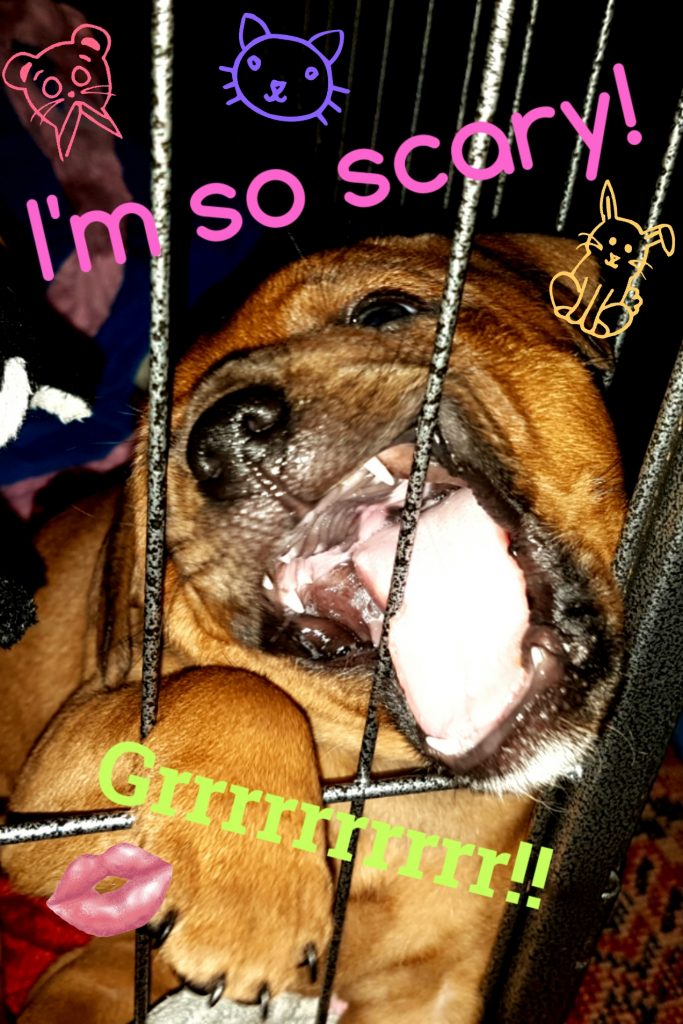We have countless pictures on our phones and social media, yet there’s nothing like holding a printed photo in your hand.

And what I’m also holding on the palm of my hand is the tiny and sleek-looking HP Sprocket which was given to a few journalists to try at Cannes (HP is a long-standing partner of the film festival).
My first thought is that this is very much a photo printer for the millennial generation. The white version I got should appeal to the iPhone crowd, but it also comes in a more traditional black for the more conservative folk who still think all printers should be that colour.
This is the photo printer for the Millennial generation Share on XThe “Live it. Love it. Print it” HP slogan pretty much sums up the proposition here. This is just the gadget for all those youngsters looking to print their latest selfies with their besties, and it really couldn’t be simpler to use.
It took me literally less than 3 minutes to set it up. A simple matter of downloading the app – available on iOS and Android of course – loading the paper (it comes with 10 sheets of paper to get you started) turning it on – the old IT Crowd trick – and pairing the device with my phone’s Bluetooth.
The user-friendly Sprocket takes less than 3 minutes to get printing Share on XYou can then go ahead and choose any photo from your galleries or social media (you can connect your Facebook, Instagram, and Google accounts to access those photos directly), play around with it a bit (the app lets you add stickers, text, etc.) and soon the little guy is whirring away and producing a perfectly formed, business-card sized photo for you to share with your admiring friends.
The technical low-down: For a full colour printer it really is tiny at 75 x 116 x 23mm and 170gms and packs a powerful punch for the $129.99 price. Running via a micro USB rechargeable battery and turning out full colour prints at above 300dpi resolution the Sprocket it accomplished as well as small. The prints are a very usable size at 5 x 7.6cms (2 x 3inches) and the only slight con I noticed was that while the detail of the prints was good the colours were a bit washed out, apart from this the Sprocket produces good results in seconds, keeping pace with the somewhat short attention span of its target audience.

Technical accomplishments aside, playing around with the Sprocket app is genuinely a lot of fun. As a jaded tech reviewer, generally immune to the frivolities of gadgets targeted at the young but even I found myself chuckling as I applied borders, text, emojis, clown bow ties to photos of my friends and relatives. In the wake of the Chinese photo enhancement app Meitu the options here are a little limited but definitely less disturbing. No huge-eyed, baby-faced, manga-esque faces here, but certainly enough to keep you entertained. There’s a good range of creative filters finishes off the editing possibilities as well as the usual crop, rotate functions.
The paper is a bit pricey, but it does not require ink refills Share on XNow, those old enough – sadly, like myself – to remember Polaroid might be shouting at the screen (also something older folk are prone to do) that this idea of instant printing is nothing new. But that is exactly the beauty of it: The Sprocket pairs up our very modern way of taking photos with the nostalgia of wanting to see them in print.
This could be a welcome excuse to look at your photos in a different way Share on XAnd HP is, after all, a technology company very much focused on printing, so it makes sense for them to come out with such a product. I, for one really enjoyed it, and it also passed the “grandma test” where it proved to be a bit hit with people (even) older than myself – i.e. my parents, who had a great time messing around with stickers and printing out their photos.
The HP Sprocket is a modern gadget that appeals to our nostalgia Share on XAnd speaking of stickers, the pièce de résistance here is the fact that the prints are sticky backed, so you can easily decorate your room, office, car or forehead with your creations. And what grumpy old sod doesn’t like stickers?

At around $129.99 it’s not exactly cheap, but it’s a very solid, low-maintenance gadget that does not require ink. The Sprocket doesn’t need ink cartridges as the paper works on HP Zink proprietary photo paper based on a system where heat applied to the treated paper produces colours. This means the process is really clean and tidy, but of course also corners you into buying the paper at around $10 for a pack of 20 sheets.

However, the fact that you’re probably going to be thinking twice before hitting the print button is actually the point. We’re all so quick to take hundreds – nay, thousands – of pictures every day, that this can be a nice excuse to take some time to actually look at them in a different way, and to make them count. Like this one. Definitely worth it.
Tom Atkinson is a Digital Producer & Photographer at R3Digital and Reviews & Dept. Editor at Tech Trends. Connect on LinkedIn and follow him on Twitter @R3Digital