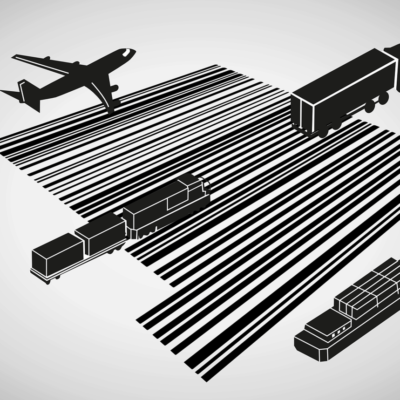How tools designed to enhance productivity can cripple your workflow
In my last job I developed an allergy to Slack. My colleagues would constantly ask me about something they’d Slacked me as if I spent all my time breathlessly monitoring the endless chat streams on the platform.
I eventually figured out I was suffering from TMI — a toxic blend of “Too Much Information” and “Too Many Interruptions”
If you’re one of those people who happen to find Slack and similar “productivity” tools useful, good for you. Personally, though, I find that such instant messaging platforms build an expectation of immediate response that harms productivity.
It’s common for most of us to monitor multiple screens over the course of our working day (phones, laptops, tablets, etc.) each one loaded with various apps constantly pinging us for attention.
It’s important to carefully manage these time vampires and stop your day disappearing into a vortex of inane chatter and meaningless “action”. These are some strategies I found helpful in that, please add your own in the comments!
1 — Plan ahead
Dedicate a minutes at the start of each day –maybe with that first cup of coffee– to taking a step back and prioritising your most important tasks. Allocate a realistic amount of time to complete each one, and then block that time in your diary, making sure to close those social media and email tabs first.
2 — Cut out Distractions
Try this out for size: Turn off your Wi-Fi and your phone (or if that’s too much, too quickly, put it on silent and turn it over so that you can’t see those flashing notification lights telling you that someone has just liked something you posted yesterday on Facebook or favourited your Tweet). Painful? I bet.
The genius of successful apps is that they are “sticky”, meaning that they induce us into the compulsive habit of constantly checking and engaging with them.
Unless you’re a social media manager tasked with real-time responses (in which case Tweetdeck is your friend), that pattern can be counter-productive though, as multi-tasking is just not as efficient as devoting your full attention to a task.
3 — Don’t be “always on”
Instead of having various email and social media tabs open, with synced notifications popping up all over various devices, I now have set time slots throughout the day to check, prioritise and deal with incoming messages and alerts. I’ve developed a system where “quick wins” (queries that can be solved in less than five minutes) are dealt with straight away, with more complex tasks being assigned a priority level and allocated a time in my diary to be dealt with.
Before employing these strategies, I had started to feel a bit like Mae Holland, Dave Egger’s heroine in The Circle, who finds herself saddled with so many screens and monitoring devices she is eventually unable to go offline at all. The turning point for me came when I started developing a rash from wearing my Fitbit for too long (even in my sleep). Fact and fiction were too close for comfort.
Technology is undoubtedly a wonderful thing, and in my line of work I constantly marvel at the wonders available to us in the digital age, but there is a balance to be struck. And while that will vary from person to person, it’s important that, in our rush to do everything, we don’t end up accomplishing nothing at all.